Using Toolkits
Some Animo 2.0 windows have a toolkit, containing various tools appropriate to the window. Wherever your cursor is on the screen, when you press the right mouse button the relevant toolkit pops up. This saves you having to move your cursor away from where you are working to select a command or a tool. If you pop up a toolkit and then want to move it before selecting a tool from it, drag it by its Title bar.
Here's an example showing the Painting Window's toolkit:
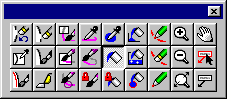
To display a window's toolkit:
- Put the cursor over the window and press the right mouse button. The toolkit then pops up.
- To make a selection from the toolkit, click on the tool or command you want. When you make a selection, one of the following things happens:
- The toolkit disappears and your command is carried out.